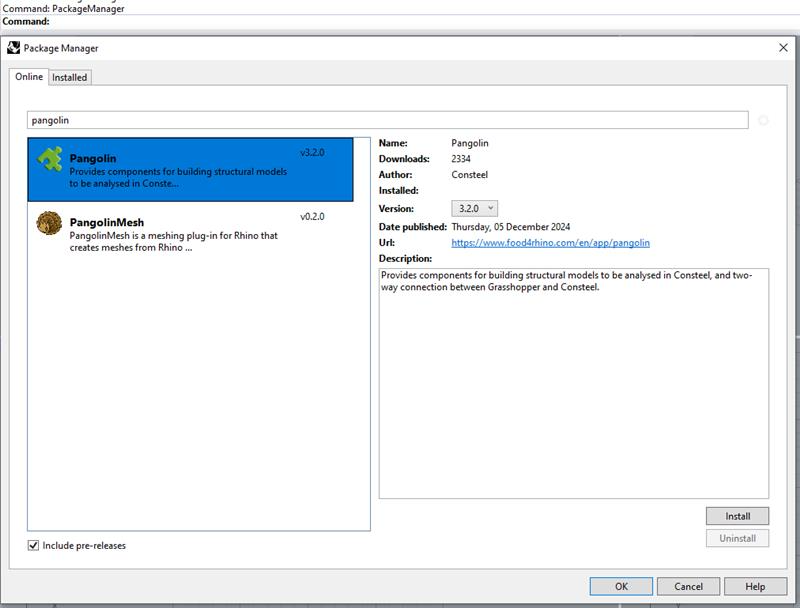Installing Pangolin
To carry out parametric structural design in Consteel using Grasshoppers environment, users must install the Pangolin plugin. There is two ways to install, manually copying the install folder to a specific folder or using Rhino's package manager.
- Manual installation
This plugin is available on the Consteel website under the “Downloads” section. Within the plugins category, select “Consteel 17” or “Consteel 18” and proceed to download the “Pangolin” plugin.
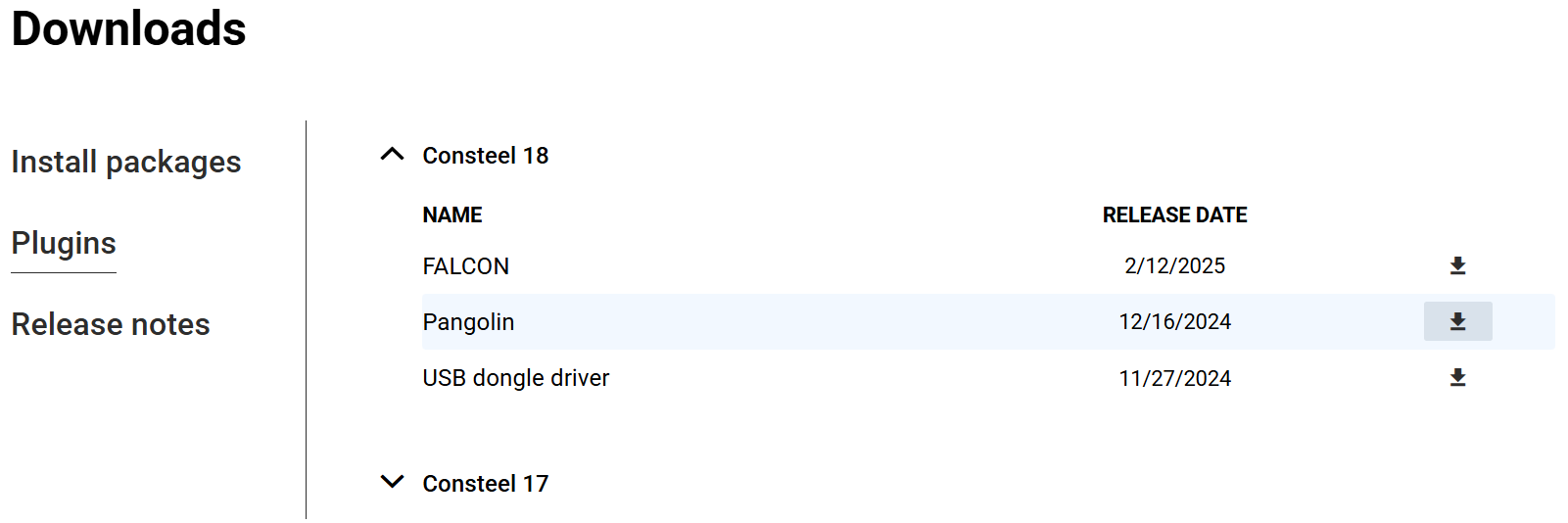
Pangolin can also be downloaded directly from food4Rhino: Pangolin (by Consteel).
For instructions on installing Grasshopper add-ons, visit the official FAQ page.
- Using Rhino's Package Manager
Acces the Package Manager using the command line in Rhino and install Pangolin directly. This requires the restart of Rhino.