Model grid
On the geometry tab, it is possible to create a custom model grid.
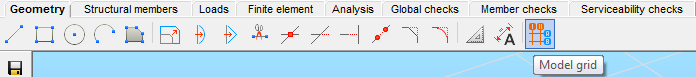
By clicking on the command button, the Structural grid dialogue will be opened.
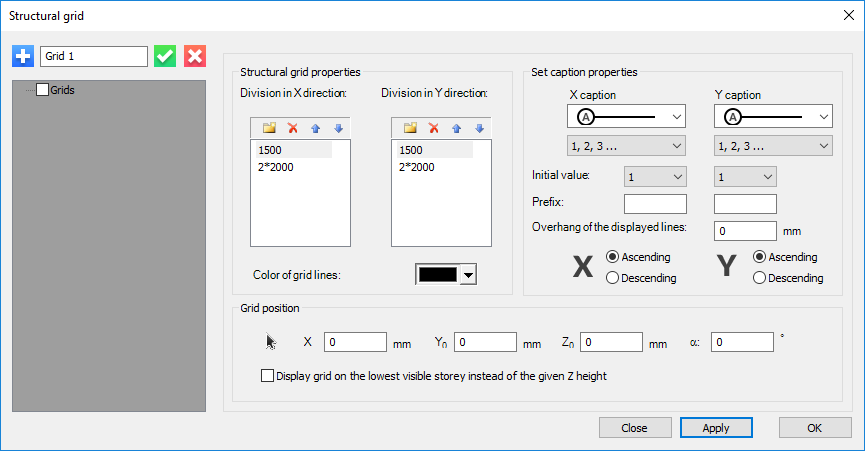
Grid manager functions:
- Create a new structural grid with the button
- Accept grid properties and finalize grid with the button
- Delete previously created grid with the button
Model grid properties:
-
Division of the grid in X and Y direction has to be set.
-
A new row for the division can be created with the
button.
-
Defined rows can be deleted with the
button.
-
The sequence can be modified with the arrows
button. Values can be defined with single values (1500) or as multiplicated values (2*2000)
-
-
Caption properties can be set both for X and Y directions.
-
It is possible to choose from capital letters, lowercase letters, decimal numbers, and roman numbers too.
-
Initial values can be set from the dropdown menu.
-
The prefix of the captions can be set manually.
-
Captions can be chosen if they desired to be in ascending or descending order both for X and Y directions
-
-
Grid position can be set at the bottom of the dialogue.
-
Coordinates of the insertion point can be set manually according to the global coordinate system (X0,Y0,Z0), or with a graphical selection on the screen using the arrow
button
-
Rotation of the grid can be set with the definition of the alpha value, according to the global X-axis
-
It can also be chosen if the grid is desired to be shown on the lowest visible storey of the model (previously defined storeys are necessary)
-