Diaphragm
With the help of the Diaphragm element, an in-plane rigid element can be defined in the model. The structural elements added to the diaphragm maintain their distance from each other in the plane of the diaphragm. With the diaphragm elements, in-plane rigid structural elements like slabs or trapezoid sheets can be easily modeled.
After clicking on the Diaphragm () icon on the Structural members tab a dialog window appears.
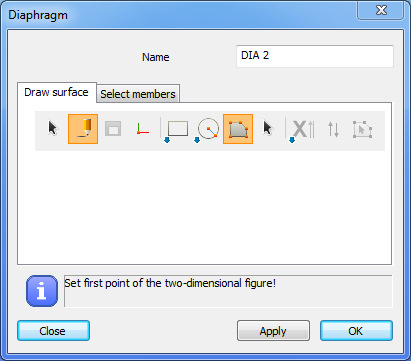
Just like in the two-dimensional figure drawing there are different possibilities to draw the surface: draw a rectangle (), draw leaning rectangle (
), draw circle (
), draw polygon (
). With the select function (
) previously created Load transfer surface can be select to use as a diaphragm also.
After drawing the surface it is possible to select the members which are added to the diaphragm or all of the planer members can add.
Diaphragm element can be used also as a Load transfer surface and surface loads can be placed on it.