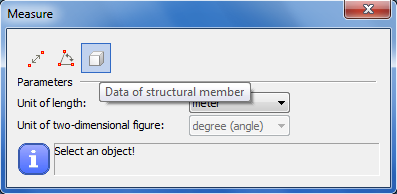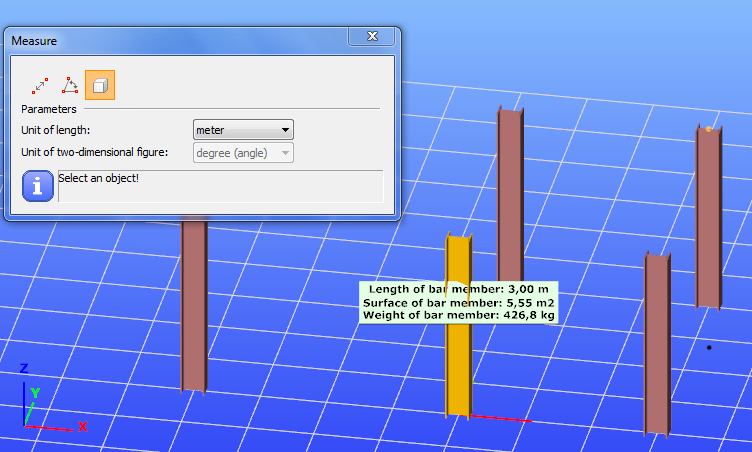Measure
During modeling it is helpful to measure distances and angles. The Measure tool is found at the end of the Geometry tab.
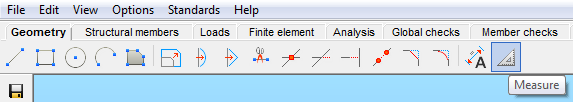
The following window offers the measuring functions:
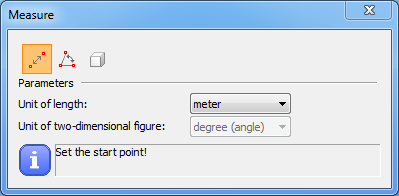
- Measure distance
: Shows on the screen the measured distance between two picked points in meter or in millimeter, selected from the “unit of length” list box.
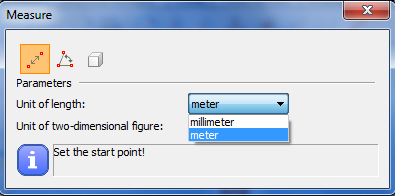
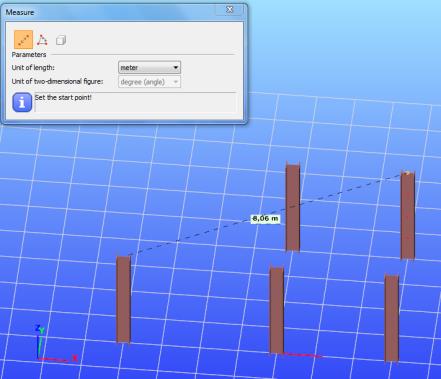
- Measure angle
: The function measures the angle between two lines defined by clicking three snap points in the 3D space in the plane of the two lines in degree or in radian.
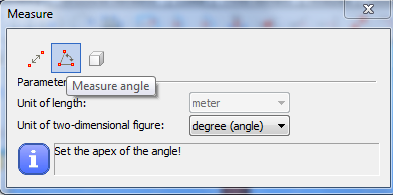
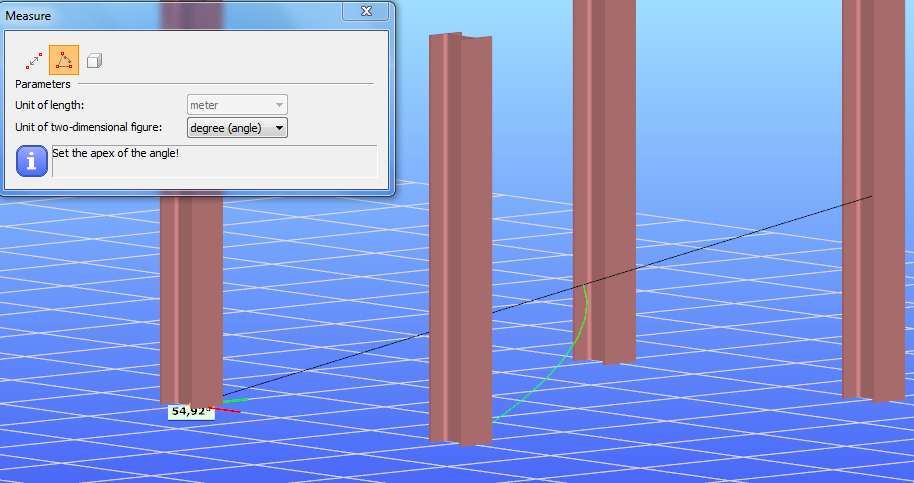
- Data of structural member
: The function shows on the screen the length, the surface and the weight of the selected structural member.