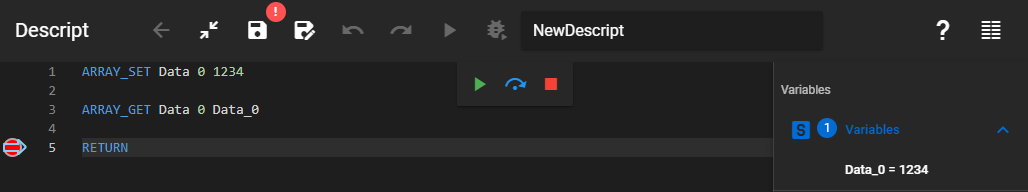ARRAY_GET
Gets the value of an item in an array.
Description
Gets the value of a specific item in an array. The retrieved item value will be stored in a variable with the given name. If the variable with the specified name does not exist yet, then it will be created.
Syntax
ARRAY_GET [Array name] [Item index] [Readout variable]
Command parameters
| Command parameter | Assignment | Value format | Input options |
|---|---|---|---|
| Array name | Required | String | Local, variable |
| Item index | Required | Integer | Local, variable |
| Readout variable | Required | String | Local, variable |
Array name:
Name of the array.
Item index:
Index number of the item to be retrieved. Indexing starts from 0, so the first item has the index number 0.
Readout variable:
Name of the variable that will store the retrieved value of the specified item from the array.
Sample code
Command only:
ARRAY_GET Data 0 Retrieved_Value
With added prerequisites: (array creation)
ARRAY_SET Data 0 1234
ARRAY_GET Data 0 Data_0
In this example first the array "Data" was created and the value of its first item (index=0) was set to 1234. After that the value of the item that has the index 0 in the array named "Data" was saved in a new variable named "Data_0" with the ARRAY_GET command. While running this code in debug mode we can check the value of the "Data_0" variable after the execution of the ARRAY_GET command, which is the value 1234, that we set previously.